How to Create and Run a Scan for High Options Volume on TS
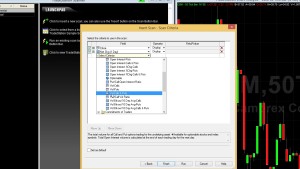
TS Custom Scan High Options Volume
We often hear professional traders talk about “unusually high options volume”. This video shows you step-by-step how to build a custom scan in TS. The custom scan will filter through a universe of stocks, reporting all the ones with above average options volume. From start to finish you learn each step required. Starting from a blank workspace, you see how to add a chart and scanner window. Then we examine every element along the way to implementing a fully functional custom scan.
As a bonus, you even get to see me get into some code and tweak a built in technical indicator. After the tweaks, the new indicator is able to display a new value, the percentage of today’s options volume as compared to the 10 day average. Don’t be afraid to try this tweak on your own system. Just follow me step-by-step and you will be surprised how easy it is.
Please be sure to share this page with your friends and colleagues. Leaving comments below is the best way to help make the content of this site even better.
