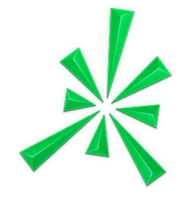Thinkorswim Volume Profile V4 2
Prior Period POC/VAH/VAL Projected into Current Period This is an upgraded version of the very popular Volume Profile study. This version includes a trend identification indicator named “Trend Ignitor”. This version also includes PP, R2 and S2 levels, higher time frame moving averages and other key support/resistance levels. The Thinkorswim Volume Profile V4 indicator projects […]