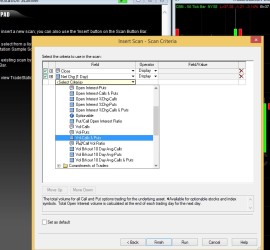TS Strategy Guide 24
Just write a few lines of code and TS will plot your theoretical buys and sells right on the chart. Learn how to customize the settings impacting how theoretical orders are entered on the chart. It even provides a “look-inside-bar” option to drill down into a lower time frame to increase precision of theoretical orders.