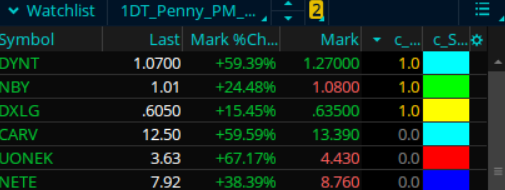| ♥ 0 |
I’m having an issue where it seems like AssignBackgroundColor isn’t checking the current value of a plot. The line above it uses AssignColorValue, and works as expected. The goal is to have the column be colored orange if the criteria of the if statement are met. The code is attached as well as a picture of the watchlist with the column in use. You can see in the picture that AssignColorValue is working as intended. Also, a big thank you to Pete Hahn for his patience in getting me oriented with the forum.
Marked as spam
|
Please log in to post questions.