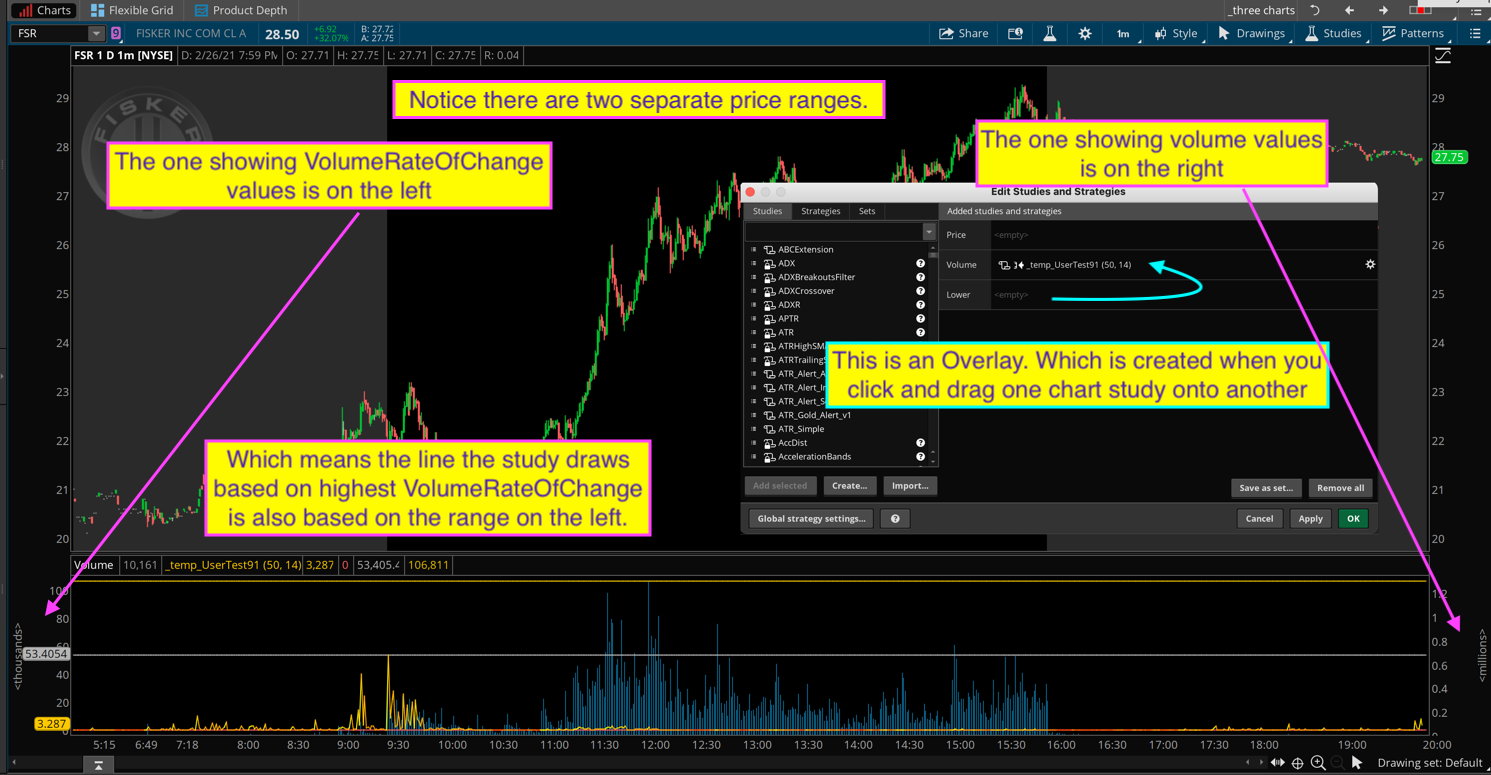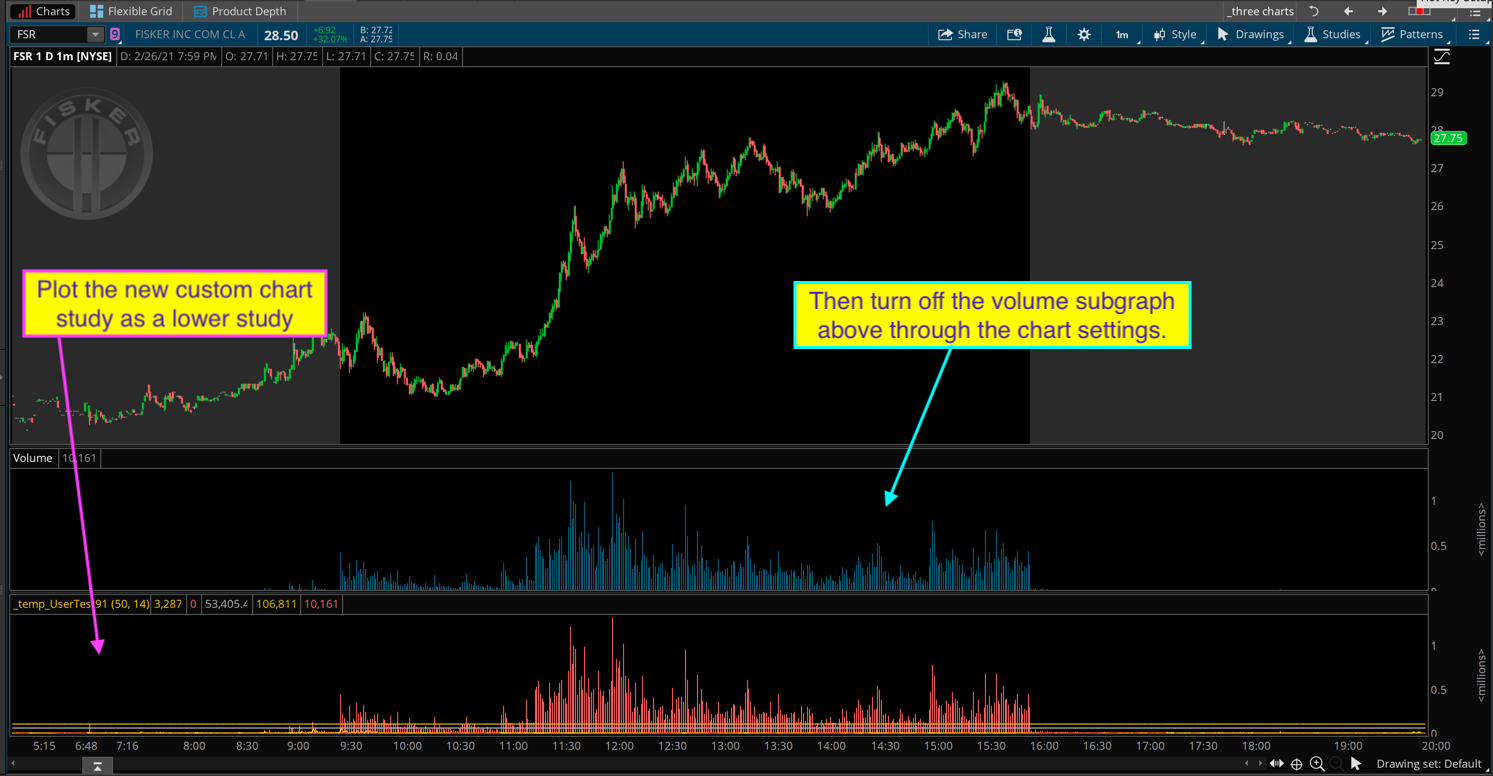| ♥ 1 |
I’m requesting an automated horizontal lines drawn on lower chart volume using VolumeRateofChange indicator. One line is the total volume on a 1day 1min chart from VolROC highest. The 2nd line is multiplied by 2 from the first line. “Length” is changed to 50 from default 14 . full chart attached for ticker FSR. Thanks Pete RESOLVED
Marked as spam
|
|
Private answer
What you have created there is called an Overlay. This creates an optical illusion on the chart because each plot is based on a separate range. (one range on the left and another range on the right). Each plot in your screenshot is complete separate from the other. You cannot make any reasonable comparison between these two plots because they come from completely different universes (ranges). You can get a full explanation about overlays and what dangers they pose in the following post on our forum: https://www.hahn-tech.com/ans/overlay-one-study-onto-another-for-crossover-signals/ This means that we cannot create a chart study using the method you used on your chart. The first screenshot below explains what you did to create this and why it is not possible to complete this using the overlay method. (notice the two lines are no where near where you have expected them to fall) The second screenshot shows how to apply a self contained custom chart study to accomplish this goal. Notice that this gets plotted independently as a stand lone chart study. Then you turn off the volume subgraph through chart settings. Here is the code to use for the second screenshot:
Marked as spam
|
Please log in to post questions.