| ♥ 0 |
Hi Pete, Thank you for all the helpful studies, alerts, and watchlists. I did some searching and found the following: https://www.hahn-tech.com/ans/distance-from-high-of-day-watchlist/ I was wondering if you could help provide the thinkscript code for a watchlist column which changes color when regular market hours are approaching (within 5%) the current day Premarket high. It would work similar to the link above but would look for premarket highs instead of regular hour highs. Thank you so much for your time. RESOLVED
Marked as spam
|
Please log in to post questions.

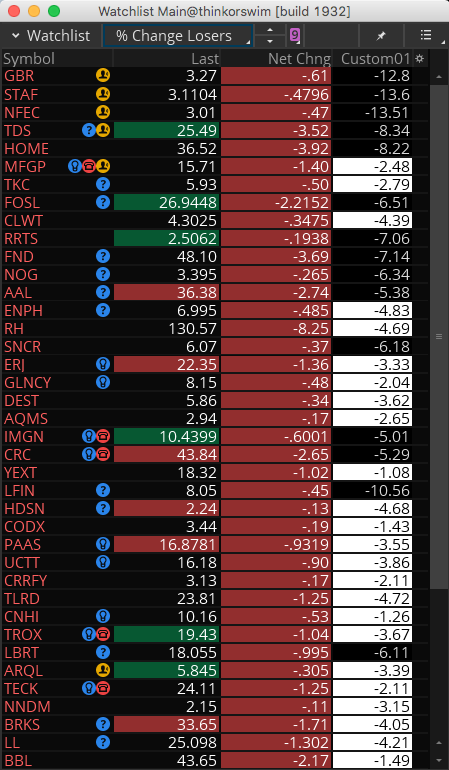
Just checking before I get started on this. You specifically want to exclude the after market hours of the previous day? Which means rather than the high from the extended hours session you only want to use the high from the current day’s premarket trade.