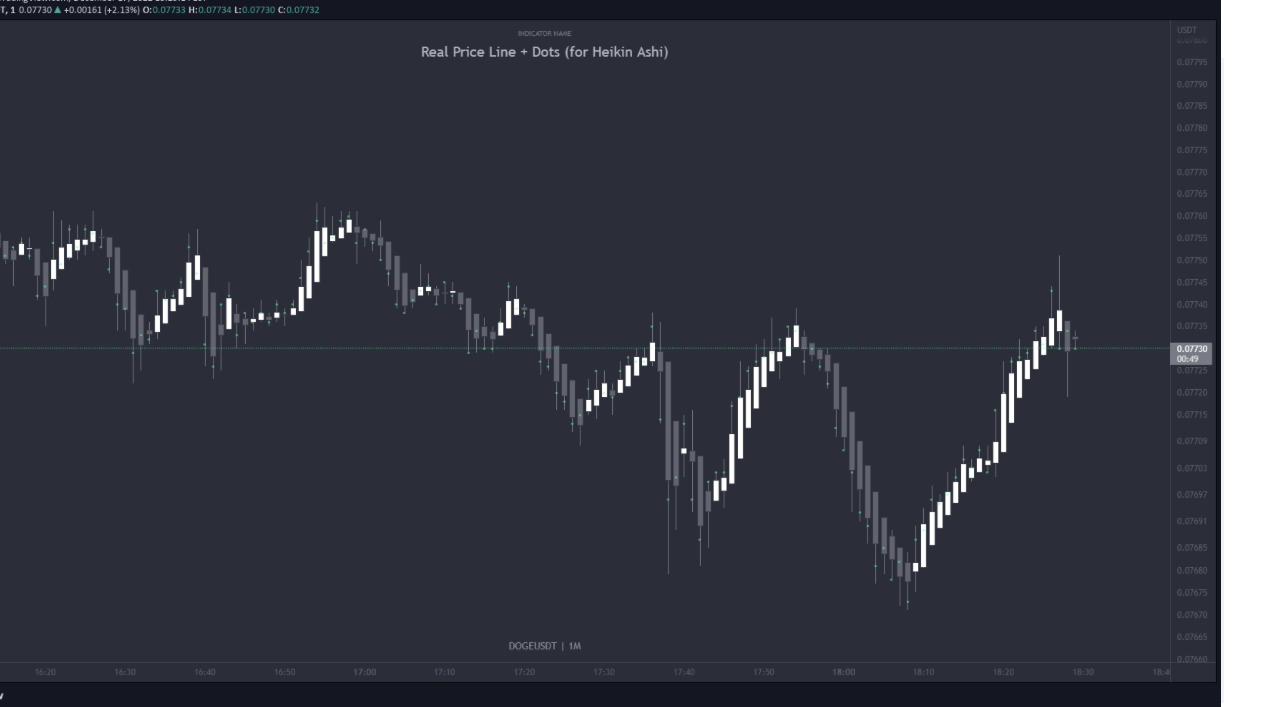| ♥ 1 |
Hello Mr.Pete First of all, thank you so much for incredible work that you do for us its greatly appreciated. I came across with this studies that shows the actual open and high within the Heikin-Ashi candles with colored dots, white dot for the “open” and red dot for the “close” and also have a real price line that moves along with the price movement. Unfortunately this is from “TradingView platform” free open source script that’s not compatible with thinksrips . Is it possible to convert or rewrite this code to make it work on Thinkorswim? I also like to make small adjusments instead of dots I like to use a lines that are similar to dashes (I will attach example picture) and have the option to change the colors of plots and line from the studies menu. I will put code and the link for reference . https://www.tradingview.com/script/iCq7We0z-Real-Price-Line-Dots-for-Heikin-Ashi/ Thank you,
Marked as spam
|
Please log in to post questions.