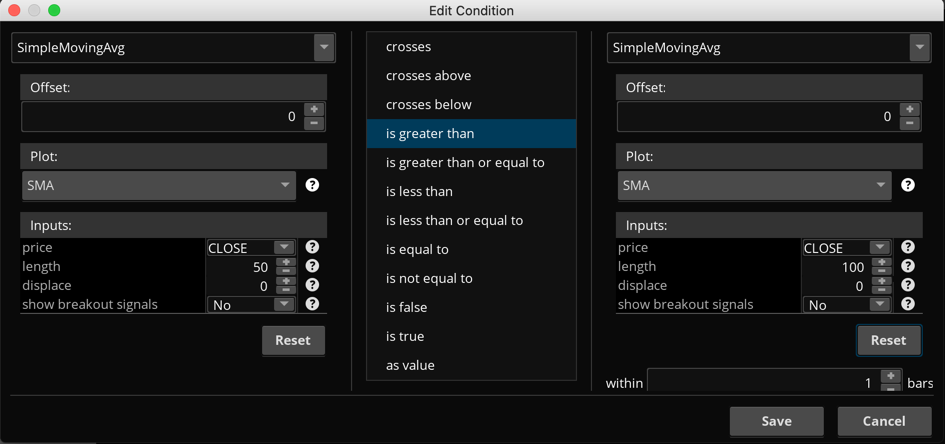| ♥ 0 |
I’ve made a bunch of scans for myself, but I’m still a newbie. The 50 sma is greater than the 100 and 150 and 200 sma
Marked as spam
|
|
Private answer
Have you seen our video tutorial showing how to build scans using the Condition Wizard? https://www.hahn-tech.com/thinkorswim-condition-wizard/ No need to learn any code. Just a few clicks of the mouse and you're done. Be careful though because scans have a limited number of historical bars to run through. your 150 period and 200 period moving averages may exceed the data limit depending what time frame you select for the Study Filter. Screenshot below shows how to setup the first stage of your scan. The rest is up to you. However I caution you to build this in stages. When you get to a point the scan returns zero results the most like problem is you have selected a moving average length that exceeds the historical data available to the scan. What to do? Move up to a higher time frame and user shorter moving average lengths, obviously. Here is the code from the screenshot below:
Here is a link that explains the historical data limits available to scans for a given time frame: https://tlc.thinkorswim.com/center/howToTos/thinkManual/Scan/Stock-Hacker/studyfilters
Marked as spam
|
Please log in to post questions.