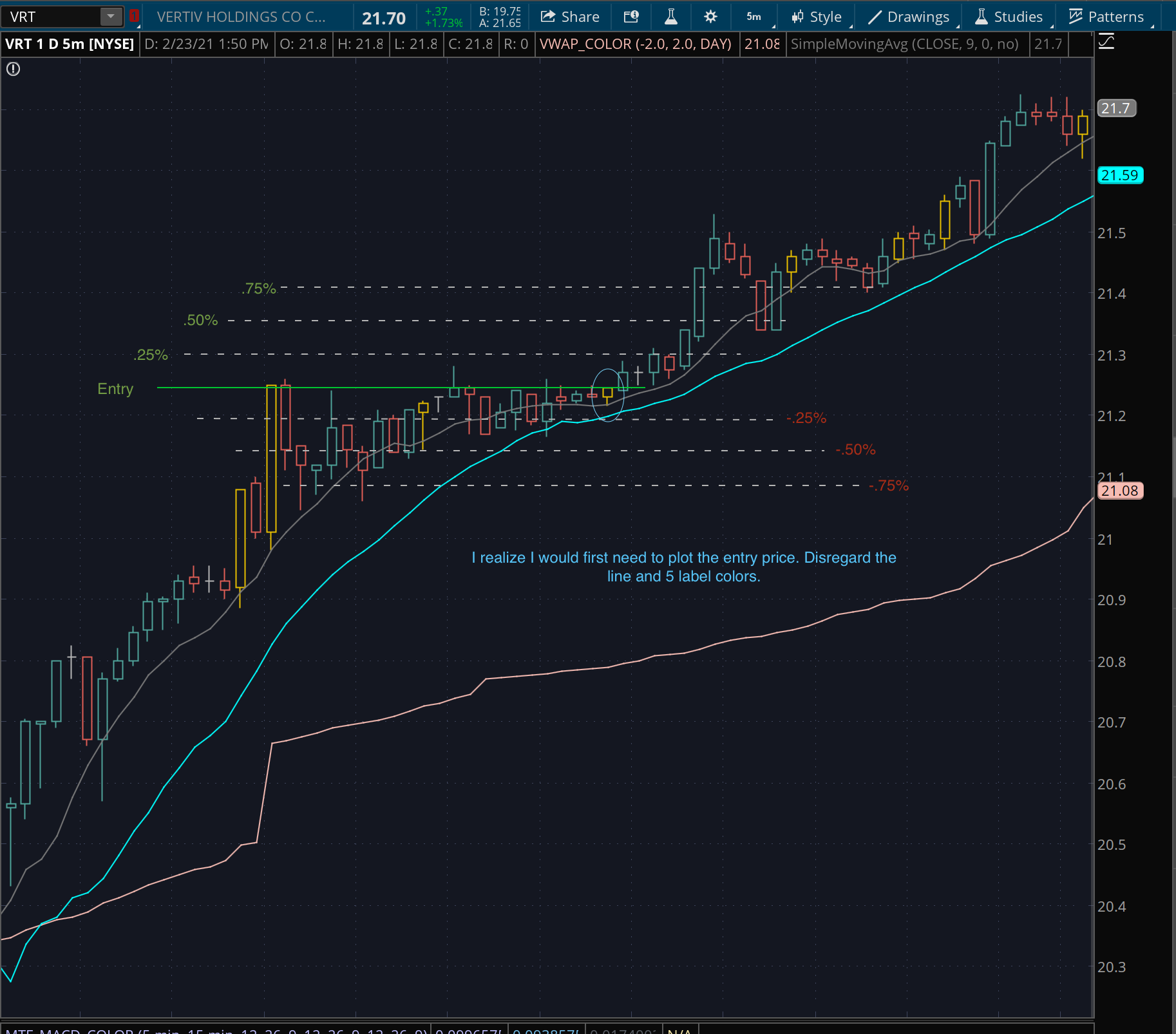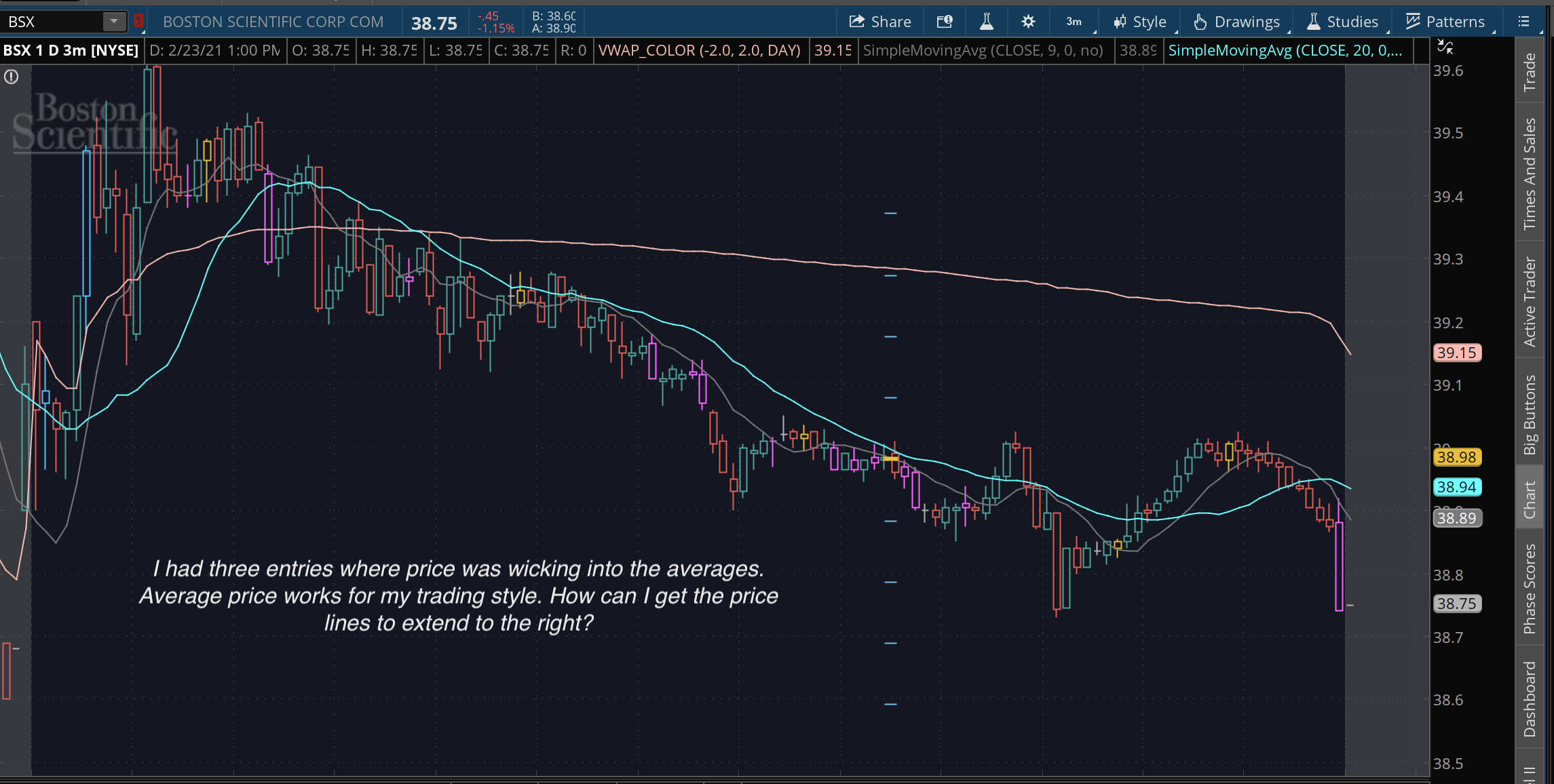| ♥ 0 |
Hello again. I was wondering if there is way to plot % lines around an order entry. When I trade I like to aim for 1% , and like to be aware of .25 .50 and .75 % profs levels and where they are in regard to price action. I’m aware of the ‘Show Trades” option. Im not sure as of now if I should pursue a chart study or if a drawing tool is more effective and easy to use? For now I’m glued to using the Line Tool’s data box to manually keep track of and draw % lines from my entry price. I drew lines on the picture below of what I’m trying to achieve. Any advice always appreciated. Hoping you can point me in right direction.
Marked as spam
|
Please log in to post questions.