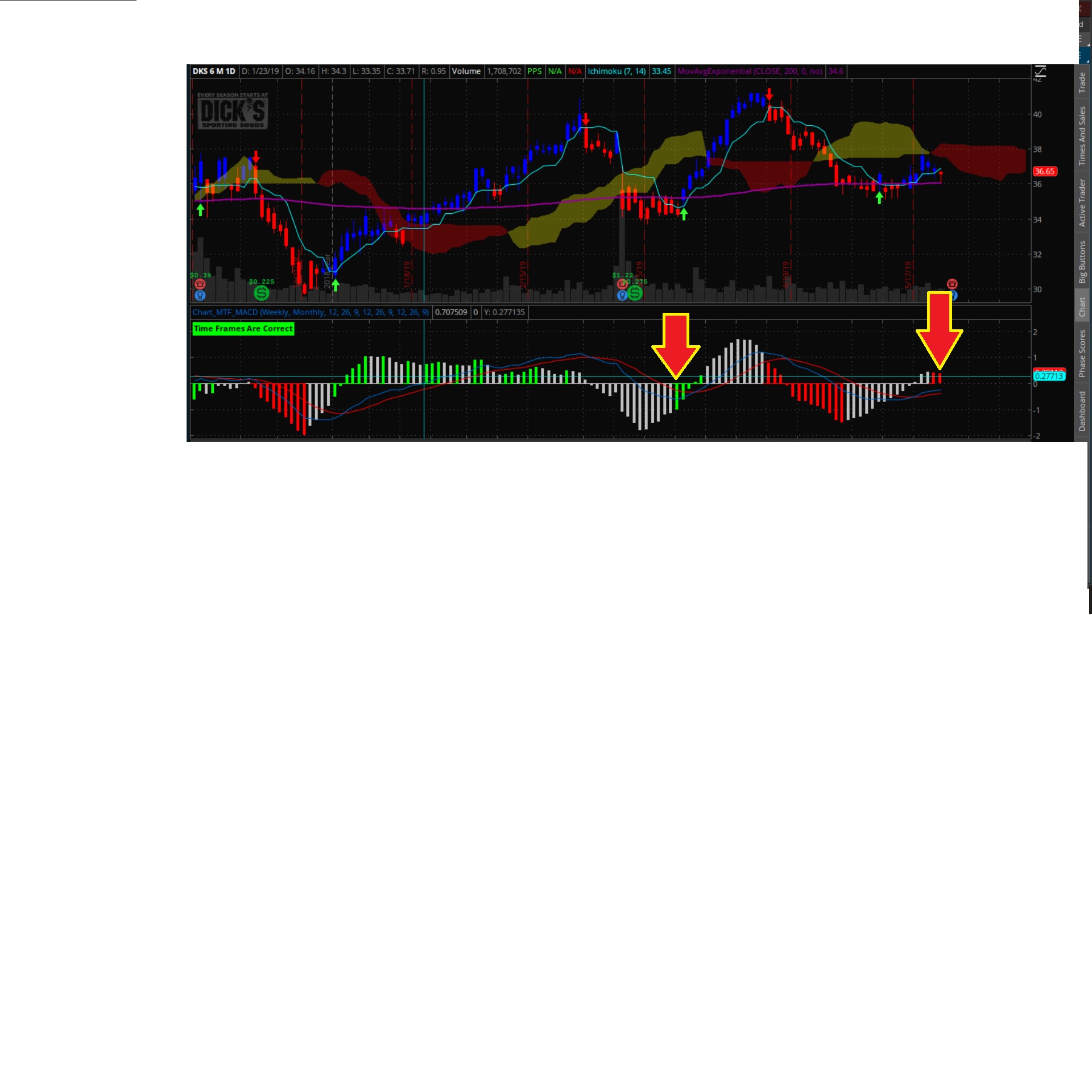| ♥ 0 |
Hi Pete, Can you please modify your MTF MACD stock scan to search for stocks that have the red and green histogram when the green one is down or when the red is up. Somewhat opposite of normal I suppose. Here is a screen shot with arrows so you can see what I mean. I use the daily chart with the settings on Day, Week, and Month. Thank you! John
Marked as spam
|
|
Private answer
When referencing something from the internet it is always best to provide a link. Remember this post is intended to provide solutions for our entire audience of traders. They may not know what you are referring to "MTF MACD Scan". So here is the link to that post on our site: https://www.hahn-tech.com/thinkorswim-mtf-macd-scan/ So in order to complete this solution you will need to read that article I linked above. Then apply this code which has been modified as requested:
You see what I changed? All I did was to add a condition that forces the green histogram bar to be below the zero line. And likewise, the red histogram bar has to be above the zero line. Marked as spam
|
Please log in to post questions.