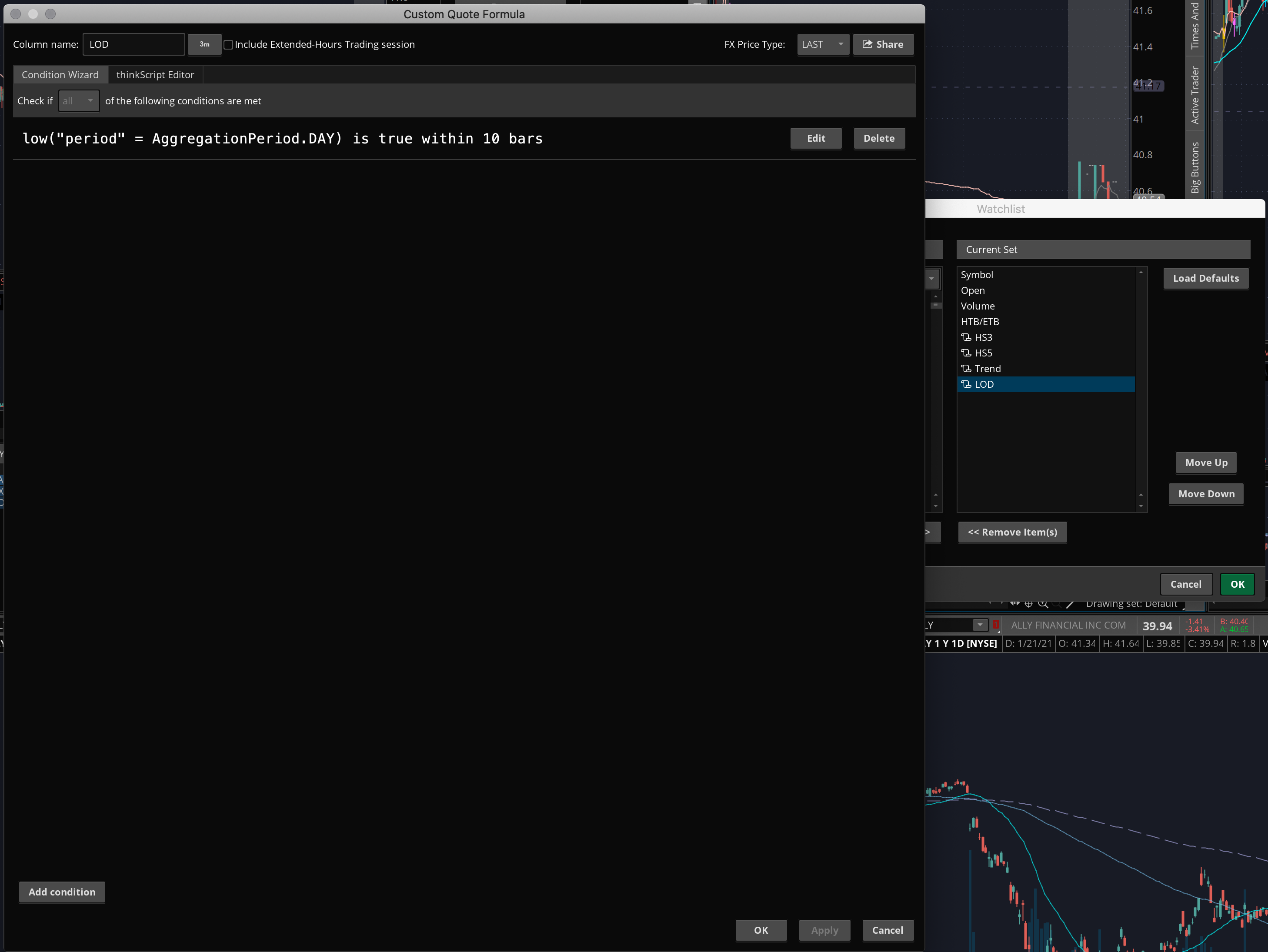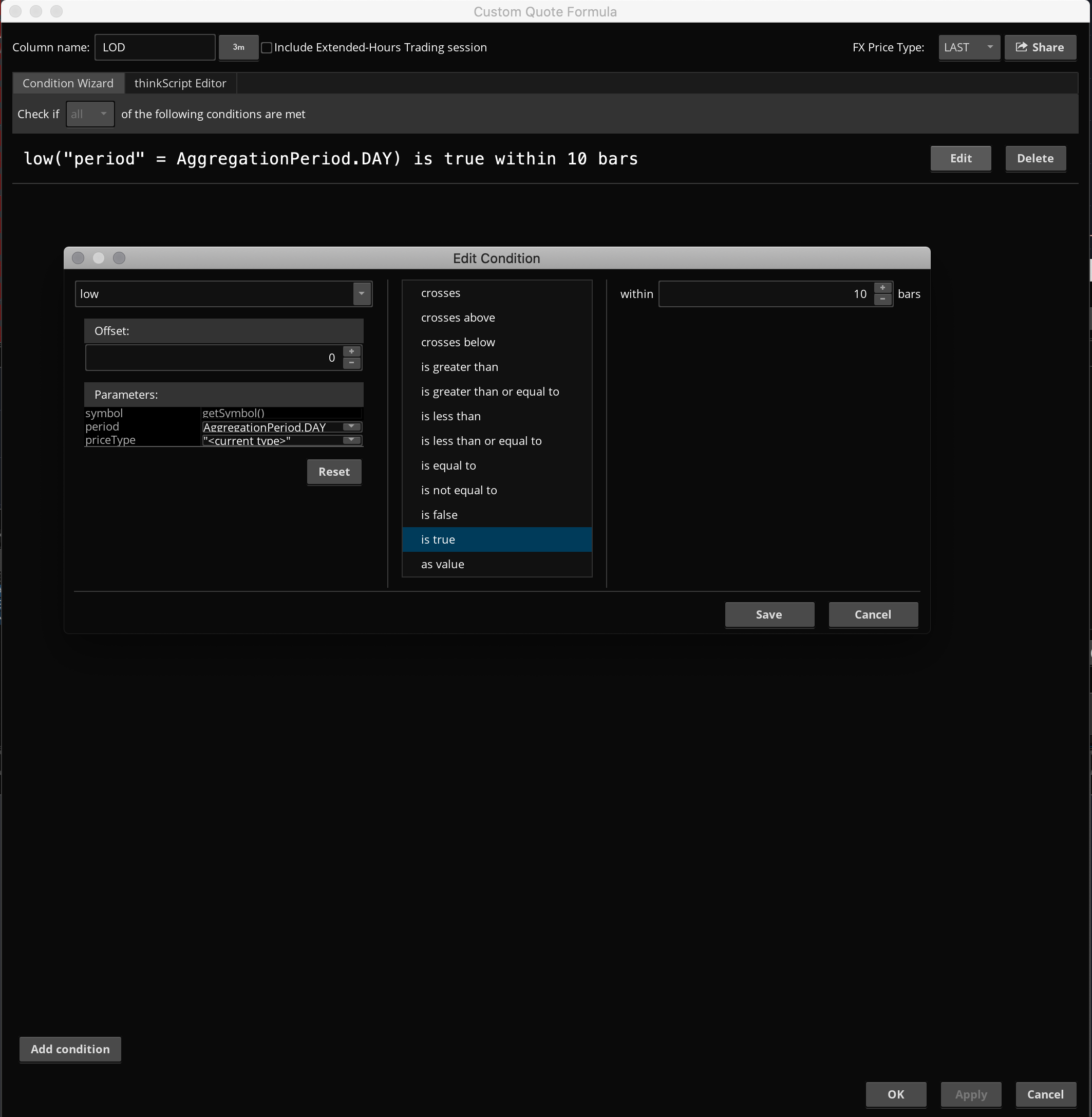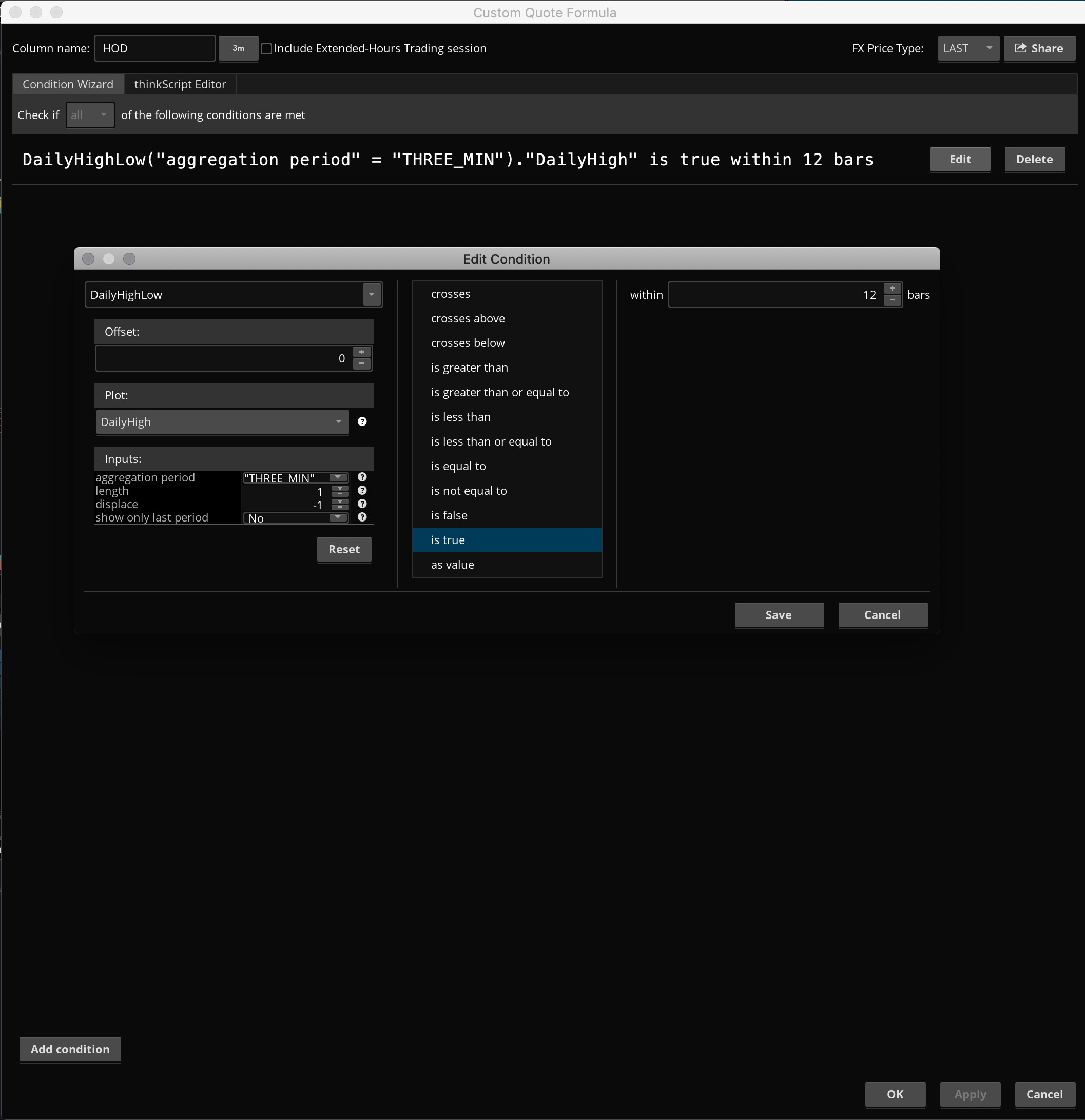| ♥ 0 |
Hello Again, Im trying to refine the results of a Trend scan I made. Id like to add a condition where price is within 10 3min bars of the days high. I have a condition that returns how many bars the 20 Ema has been trending up or down and Im hoping that by adding this condition I will filter out some off the EMA trends that are ‘chop’. So instead of trying to define Higher highs and higher lows I figures I could use my own discretion with stocks near their days highs, time wise that is. Been trying to get it done with the condition wizard. Im guessing my problems lies in the aggregate periods? Thanks again for any advice!
Marked as spam
|
Please log in to post questions.