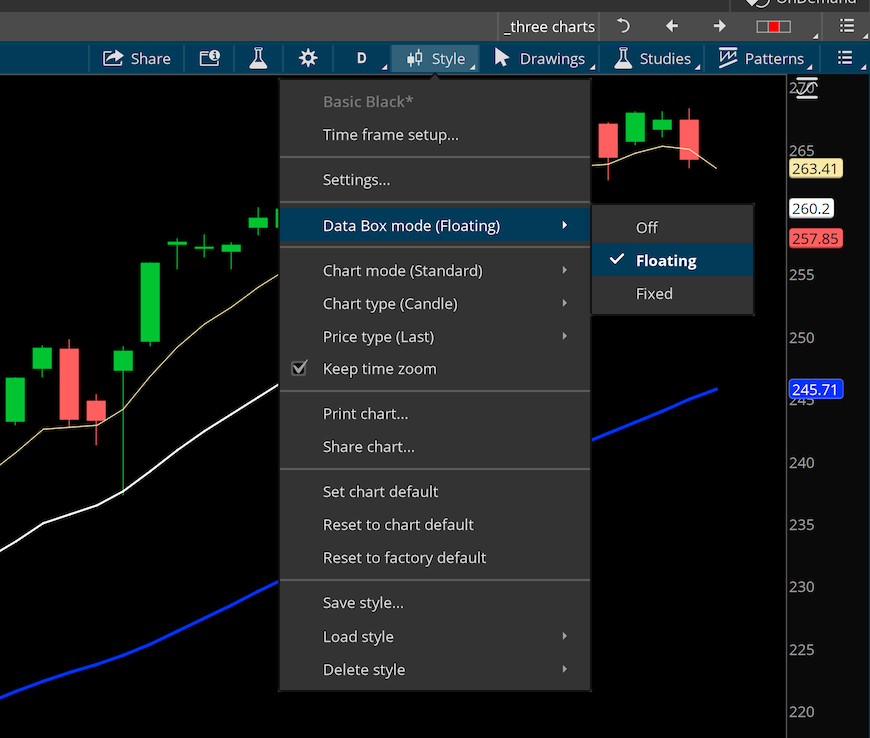| ♥ 0 |
Hi Pete, I hope you had a great Thanksgiving. I’m very happy to see that your final Go Fund Me update had a happy ending. Hopefully, you saw my donation. Now to my question. How to add a chart bubble showing the gain/loss in percentage from the previous bar close when the cursor is on any given bar? Trading View shows this in all time frames but I don’t see it in TOS? Thanks again!
Marked as spam
|
Please log in to post questions.