| ♥ 0 |
Is it possible to build a dynamic scan that will constantly update that will show me when the 1Hr and 4Hr stochastic starts to either point up or down at the same time as soon as it happens? So if the 4Hr is up but the 1Hr isn’t yet it won’t show in the scan, but once the 1Hr does then it will show me. I have the settings and the code for the stochastic I want to use, k period of 5 d period of 3 and slowing period of 2, high low close (HLC) smoothing type 1 and length 50. I also need the scan to be a dynamic watchlist. Can this be done? Thanks, C
Marked as spam
|
Please log in to post questions.

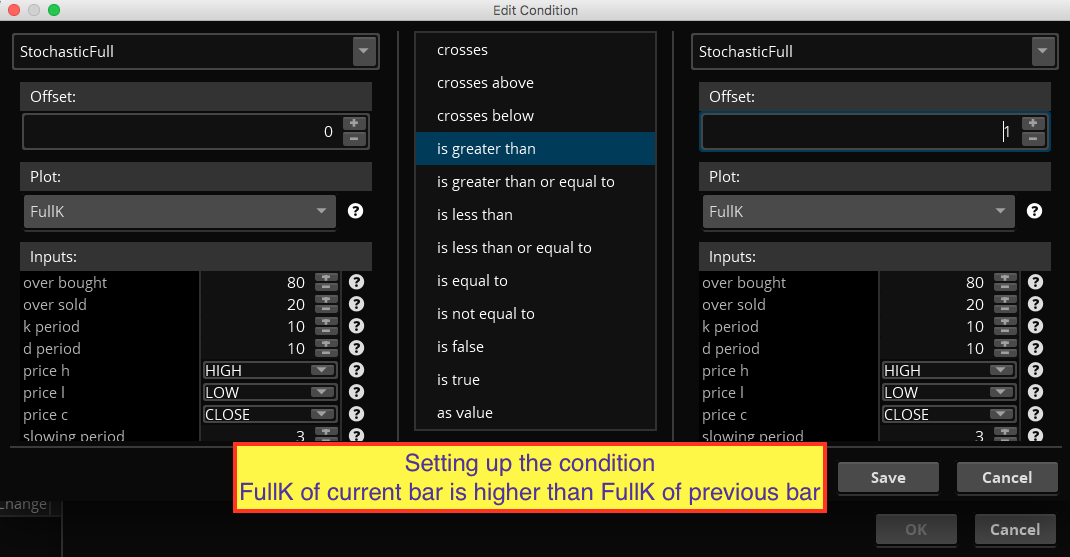
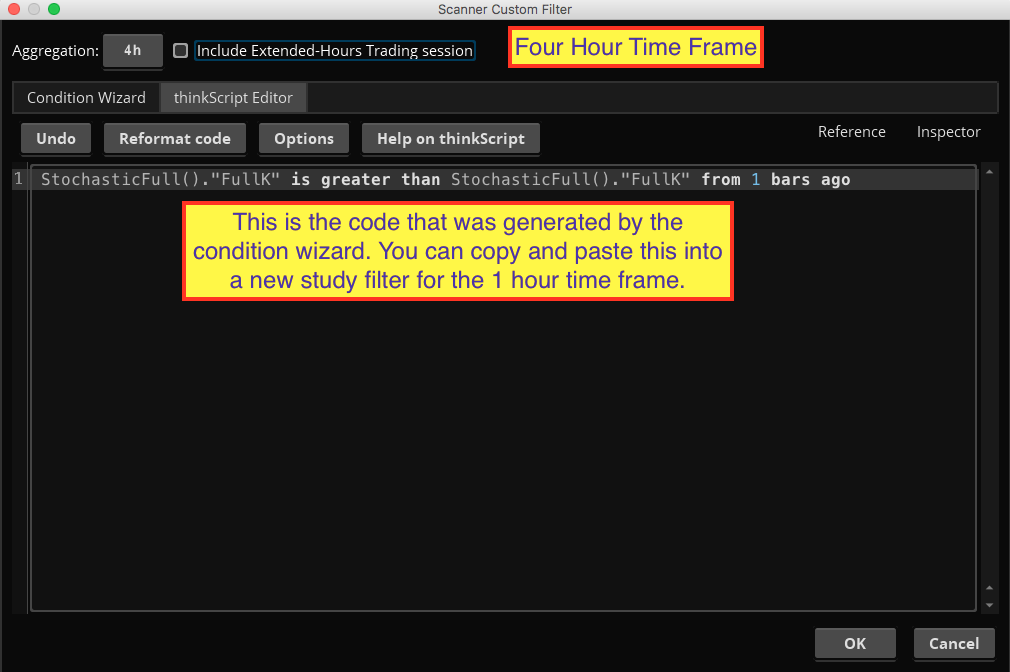
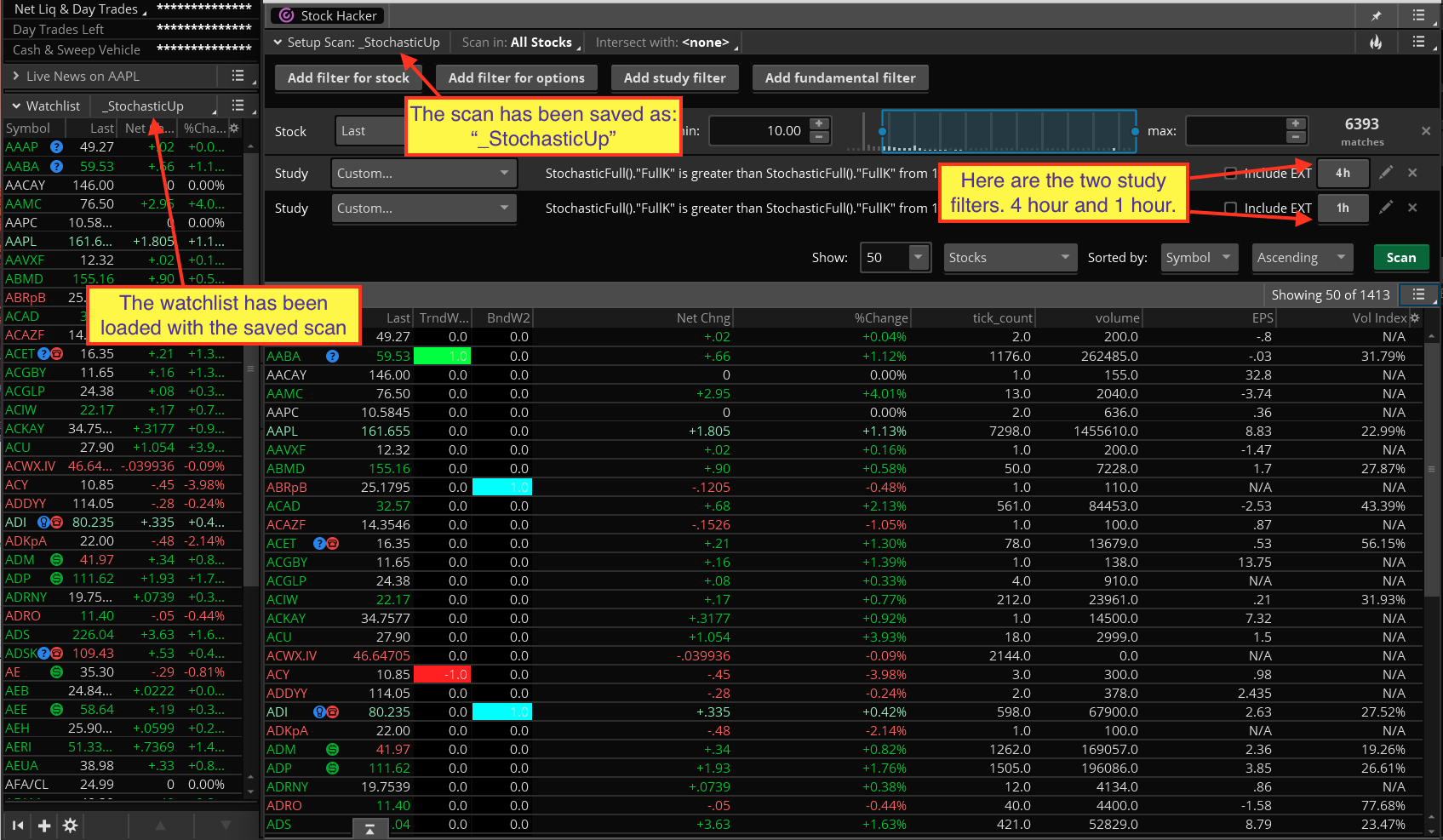
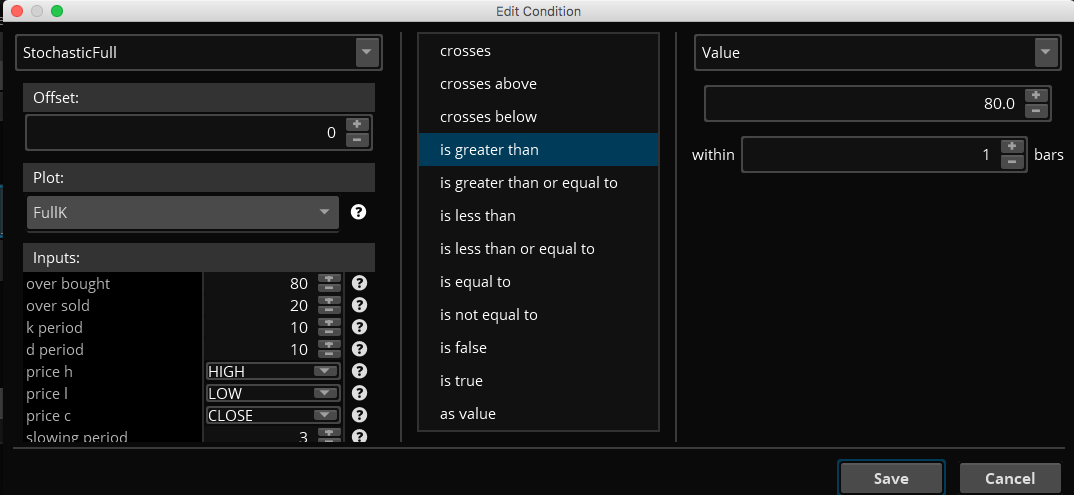
Great question but no. The offset is still positive 1 because that is the parameter that says to check the previous bar. One bar to the left. A negative value would mean one bar to the right, into the future. We don’t want that in this case.