| ♥ 0 |
Hi Pete, How do you add codes for line 50 to WilliamsPercentR (see attached screenshot)? Thanks. # declare lower; input length = 10; def hh = Highest(high, length); plot WR = if result > 0 then 0 else result; plot Over_Sold = overSold; plot Over_Bought = overBought;
Marked as spam
|
Please log in to post questions.

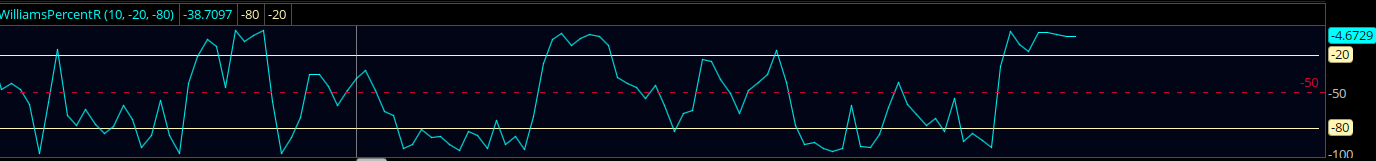
email me, [email protected]