| ♥ 0 |
I am trying to develop a DMI/ADX scan where I can ask the scan to show ADX above 40, D- above 40 and D+ below 15. The only problem is the default shows those conditions for the 14 day period. I would like to see the results only those stocks that agree with my settings of 40,40,15 when viewing charts for the last trading day. Instead of having to view 2000 stocks that match those inputs. Any hints would be great. RESOLVED
Marked as spam
|
Please log in to post questions.

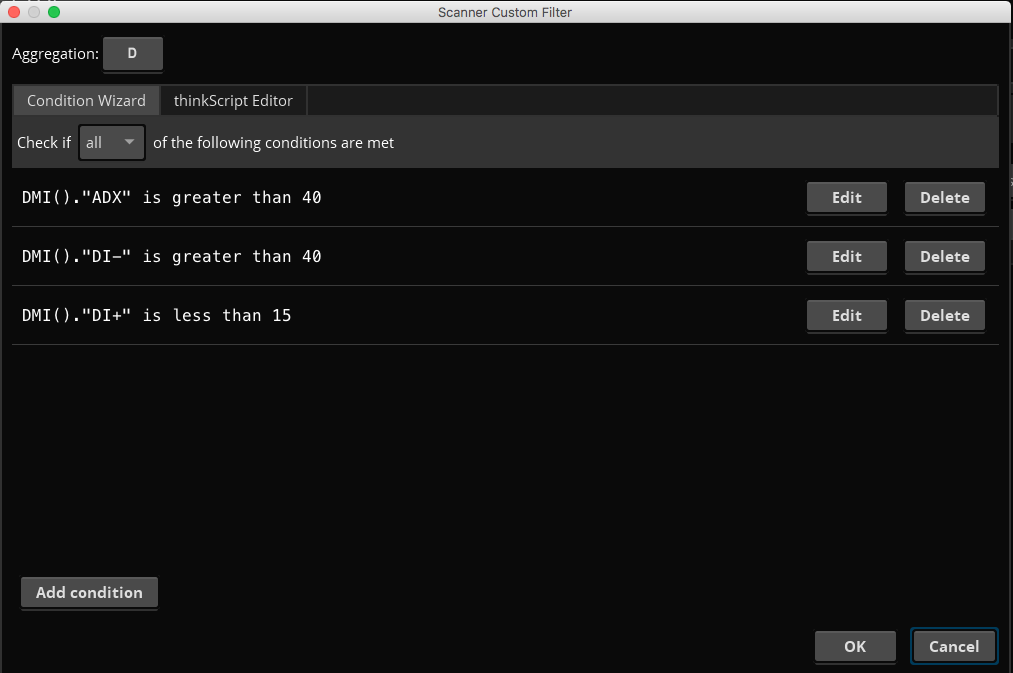
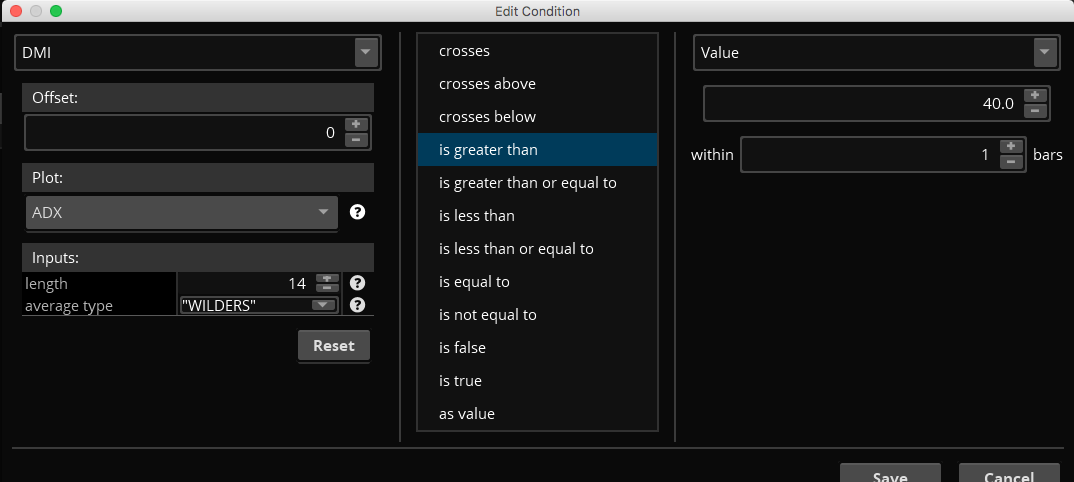
YOU Rock, pure genius. donation submitted.
Thanks Pete Hahn. I have been wanting to get to this point for weeks. I did a scan and it shows exactly what I am asking for. Also changed the less than and greater than and bars, Works perfectly for the 3 senarios I needed.
Excellent! Glad it helped. Thank you very much for your support!
Pete. That Condition Wizard was all I needed. I was able to build my own condition wizard with my criteria. Thanks so much for the site.
Fantastic! Nice work.