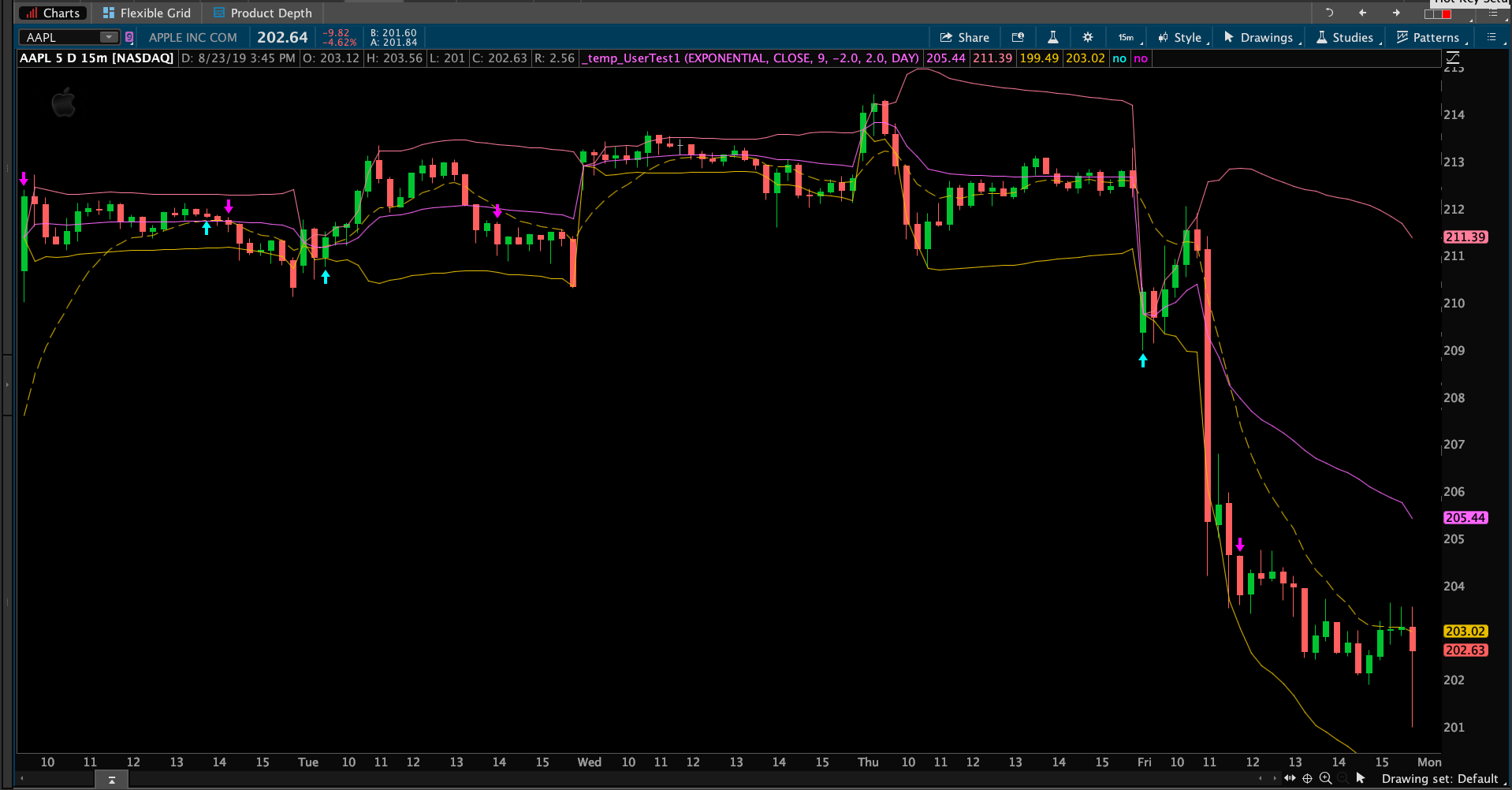Here you go. You need to use the full code from the VWAP study. Not just 'vwap'. Screenshot below shows the result.
input maType = AverageType.EXPONENTIAL;
input maPrice = close;
input maLength = 9;
input numDevDn = -2.0;
input numDevUp = 2.0;
input timeFrame = {default DAY, WEEK, MONTH};
def cap = getAggregationPeriod();
def errorInAggregation =
timeFrame == timeFrame.DAY and cap >= AggregationPeriod.WEEK or
timeFrame == timeFrame.WEEK and cap >= AggregationPeriod.MONTH;
assert(!errorInAggregation, "timeFrame should be not less than current chart aggregation period");
def yyyyMmDd = getYyyyMmDd();
def periodIndx;
switch (timeFrame) {
case DAY:
periodIndx = yyyyMmDd;
case WEEK:
periodIndx = Floor((daysFromDate(first(yyyyMmDd)) + getDayOfWeek(first(yyyyMmDd))) / 7);
case MONTH:
periodIndx = roundDown(yyyyMmDd / 100, 0);
}
def isPeriodRolled = compoundValue(1, periodIndx != periodIndx[1], yes);
def volumeSum;
def volumeVwapSum;
def volumeVwap2Sum;
if (isPeriodRolled) {
volumeSum = volume;
volumeVwapSum = volume * vwap;
volumeVwap2Sum = volume * Sqr(vwap);
} else {
volumeSum = compoundValue(1, volumeSum[1] + volume, volume);
volumeVwapSum = compoundValue(1, volumeVwapSum[1] + volume * vwap, volume * vwap);
volumeVwap2Sum = compoundValue(1, volumeVwap2Sum[1] + volume * Sqr(vwap), volume * Sqr(vwap));
}
def price = volumeVwapSum / volumeSum;
def deviation = Sqrt(Max(volumeVwap2Sum / volumeSum - Sqr(price), 0));
plot VWAP = price;
plot UpperBand = price + numDevUp * deviation;
plot LowerBand = price + numDevDn * deviation;
VWAP.setDefaultColor(getColor(0));
UpperBand.setDefaultColor(getColor(2));
LowerBand.setDefaultColor(getColor(4));
plot ma = MovingAverage(maType, maPrice, maLength);
ma.SetStyle(Curve.MEDIUM_DASH);
plot crossAbove = ma[1] < VWAP[1] and ma > VWAP;
crossAbove.SetPaintingStrategy(PaintingStrategy.BOOLEAN_ARROW_UP);
crossAbove.SetLineWeight(3);
crossAbove.SetDefaultColor(Color.CYAN);
plot crossBelow = ma[1] > VWAP[1] and ma < VWAP;
crossBelow.SetPaintingStrategy(PaintingStrategy.BOOLEAN_ARROW_DOWN);
crossBelow.SetLineWeight(3);
crossBelow.SetDefaultColor(Color.MAGENTA);