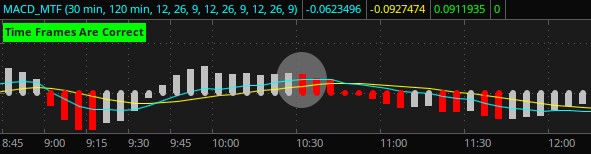| ♥ 0 |
Hi Pete, I am reviewing the MACD MTF you created in a previous post. The link to the post is: I am trying to slightly modify the scan to search for MACD MTF signals ONLY when the initial green histogram bar is below zero or an initial red histogram bar is above zero. Please see the attached screen shots with examples of the signals I would like to scan for. I added “Diff” is greater than 0″ to the Plot Scan line of the short term MACD search but it doesn’t seem to provide consistent results. input fastLength = 12;
Marked as spam
|
|
Private answer
Great question, very thoughtful idea. Two things to cover here.
Final thoughts. What you did was to create a filter condition for the current bar of the MACD Histogram to be less than or greater than zero. But the signal itself is being generated from the previous bar of the MACD Histogram: Diff[1]. That should clear things up. There are some chart settings that can cause your intraday charts to be misaligned with your scan results. But that topic has been covered numerous times in this forum. If you have no clue what I just said, be sure to take the time to view the most recent video we published for scans: https://www.hahn-tech.com/thinkorswim-scans-beginner-to-advanced/
Marked as spam
|
Please log in to post questions.