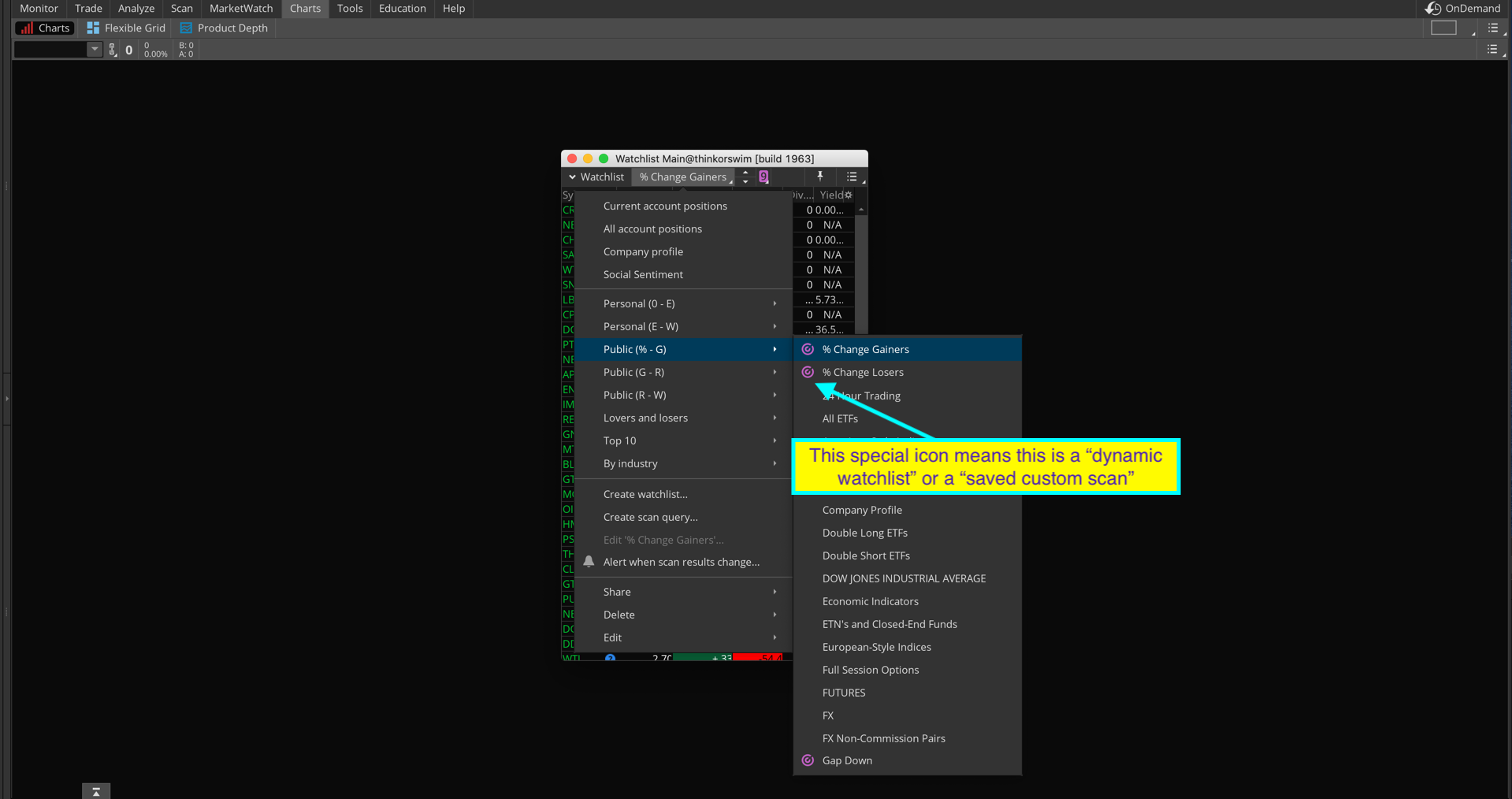| ♥ 0 |
I am confused , what is the difference between a watchlist and scan. Some time I want to ask a question but I dont know if I have to but is in a watchlist or scan section.
Marked as spam
|
|
Private answer
Wow, what a great question. I am so glad you took the time to post this. There has been a lot of confusion on this matter. Someone started referring to custom watchlist columns as scanners and it has royally screwed up the terminology. For some reason it has spread like wild fire. I wish I could correct this. I keep having to correct people for using the wrong terms. So please be sure to share this post with everyone in your contacts list. Definition of terms:
Now that we have cleared things up, I will throw you a curve ball. In Thinkorswim, it is possible to save a custom scan and use that saved custom scan as the source of a watchlist. This ends up creating what one might refer to as a "Dynamic Watchlist". The list of symbols in the watchlist will update in real time as the saved custom scan is running in the background. I am including a screenshot showing how to load a saved custom scan as the source of a watchlist. In this example I am actually using a scan that comes as a built-in element on Thinkorswim. The item highlighted in the screenshot is named "% Change Gainers". This is a saved custom scan that is listed as a public watchlist. Every time you create and save a custom scan it is made available under the list of "Personal" watchlists. Ok, I believe that is everything there is to say on the topic. But I hope someone finds a detail I missed. Because I love to learn new things! Marked as spam
|
Please log in to post questions.