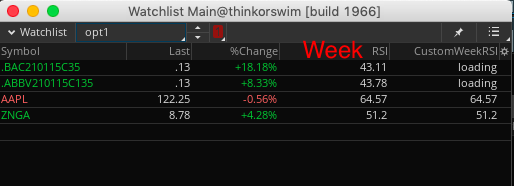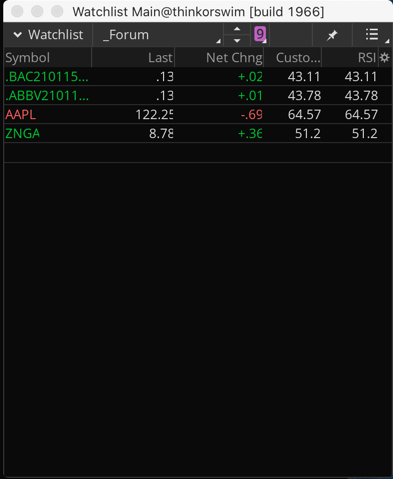| ♥ 0 |
Hi Pete, Is there a reason why a Custom Week RSI in Watchlist Column for Options ticker does not work for me? Am i missing something on my script? It seems to work for their built in RSI with Week aggregation period but not for a custom one. I am planning to build a strategy in my watchlist for Options but the result is stuck in “loading”. Thank you. Here’s my script #———- RSI Inputs #———- RSI Section plot data = rsi;
Marked as spam
|
Please log in to post questions.