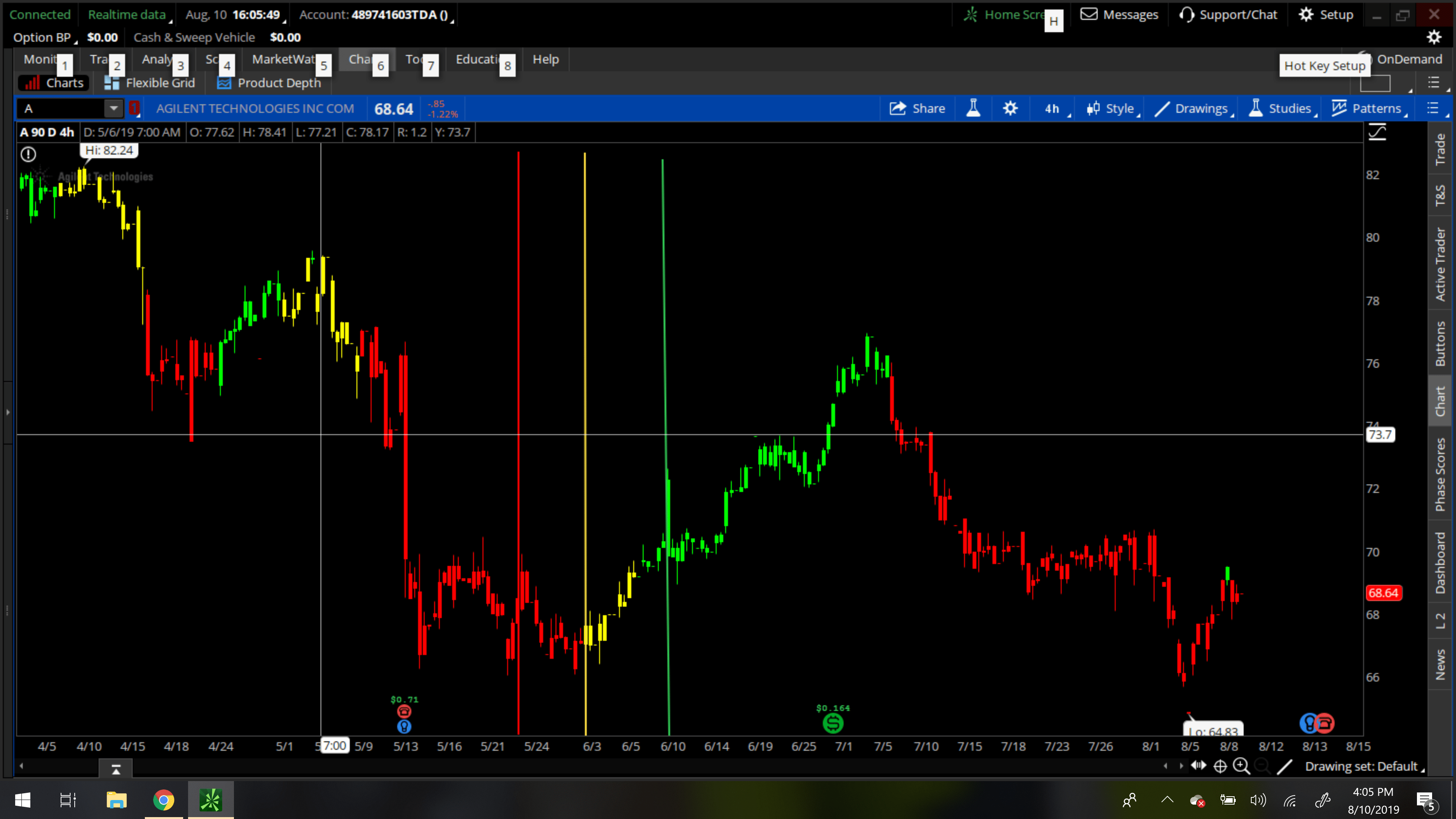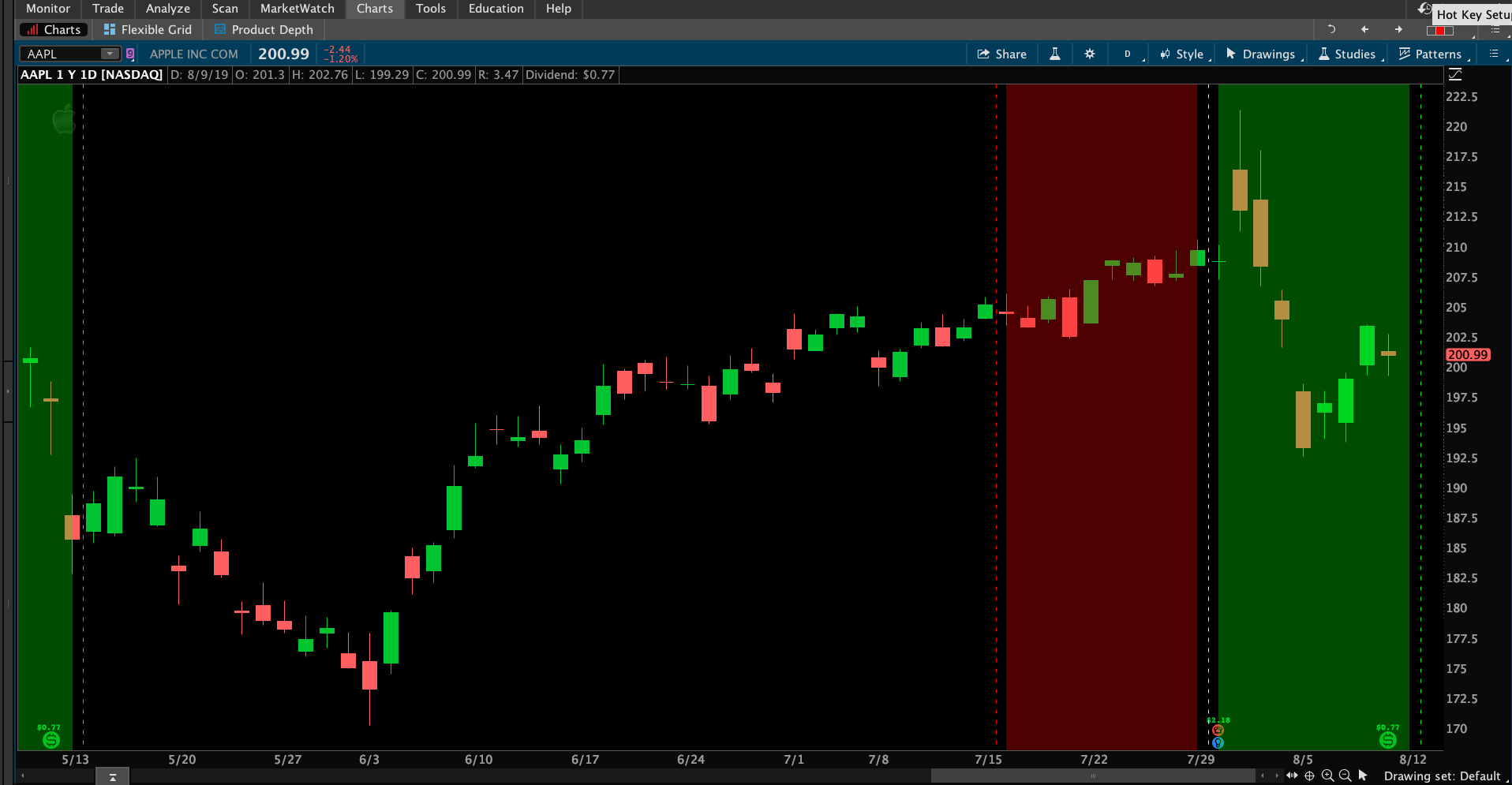| ♥ 0 |
Pete Is is possible to add 3 vertical for around earnings…1st line is 10 day prior to earnings…2nd is on earnings day and the 3 is 10 days after earnings….Also if we could make the columns as a cloud that would be great….I’ve included an example of what I’m looking for…. Thanks
Marked as spam
|
|
Private answer
I noticed that in your example screenshot those vertical lines are not drawn according to your description. You requested a vertical line 10 days before earnings and another one on the day of earnings and a third one 10 days after earnings. So I am ignoring the screenshot and writing this code based on what you requested. Details on how to write code based on earnings events are provided in the language reference for Thinkorswim. The function name is http://tlc.thinkorswim.com/center/reference/thinkScript/Functions/Corporate-Actions/HasEarnings.html In order to draw vertical lines on the chart we will making use of the function named http://tlc.thinkorswim.com/center/reference/thinkScript/Functions/Look---Feel/AddVerticalLine.html
You also asked about shading the areas between the lines. That is handled by a function named http://tlc.thinkorswim.com/center/reference/thinkScript/Functions/Look---Feel/AddCloud.html This requires a bit of a trick to get the area before earnings to be shaded. But I figured it out.
Screenshot below shows the result. Marked as spam
|
Please log in to post questions.