| ♥ 0 |
Hi Pete, Was wondering if it was possible to get a , into the scan results? Lets go with something super basic, plotting the volume from yesterday (image attached) Using the code: plot x = volume() [1]; ^ this gives me the data with a single decimal place (1,000,000 now becomes 1000000.o) – hard to read but i can sort the columns properly Using the code: plot x = volume() [1]; ^ this gives me commas, but i can no longer sort the columns properly.
Tried finding ways to convert the data to integers to hopefully get commas and proper sorting, but haven’t found anything. Thanks
Marked as spam
|

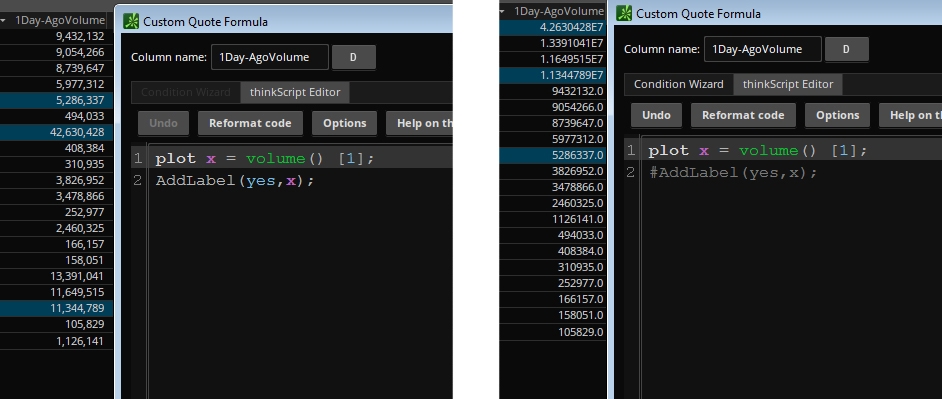
No problem, thanks for getting back to me!