| ♥ 0 |
Is it possible to highlight tickers making new 52 week highs or 52 week lows on scanner? Please see screenshot, Green highlight for line on screenshot
Marked as spam
|
|
Private answer
This post has been moved out of the Stock Scanners topic and into the Watchlist topic. The request is for a custom column in a watchlist. A stock scanner contains filters and returns a list of stocks meeting specific criteria. Your screenshot, is not a stock scanner. Your screenshot, was taken from the “Quotes” view of the “MarketWatch” tab. Not even the same tab as the “Scan”. Very important we get the terms correct. Somewhere along the line someone started calling a watchlist a scanner and it has drawn away a large number of folks into using incorrect terminology. Having clarified this, we have already provided a solution to this in a previous post. Be sure to use the search funtion on the forum before posting a new request. https://www.hahn-tech.com/ans/dynamic-hilo-watchlist/
Marked as spam
|
Please log in to post questions.

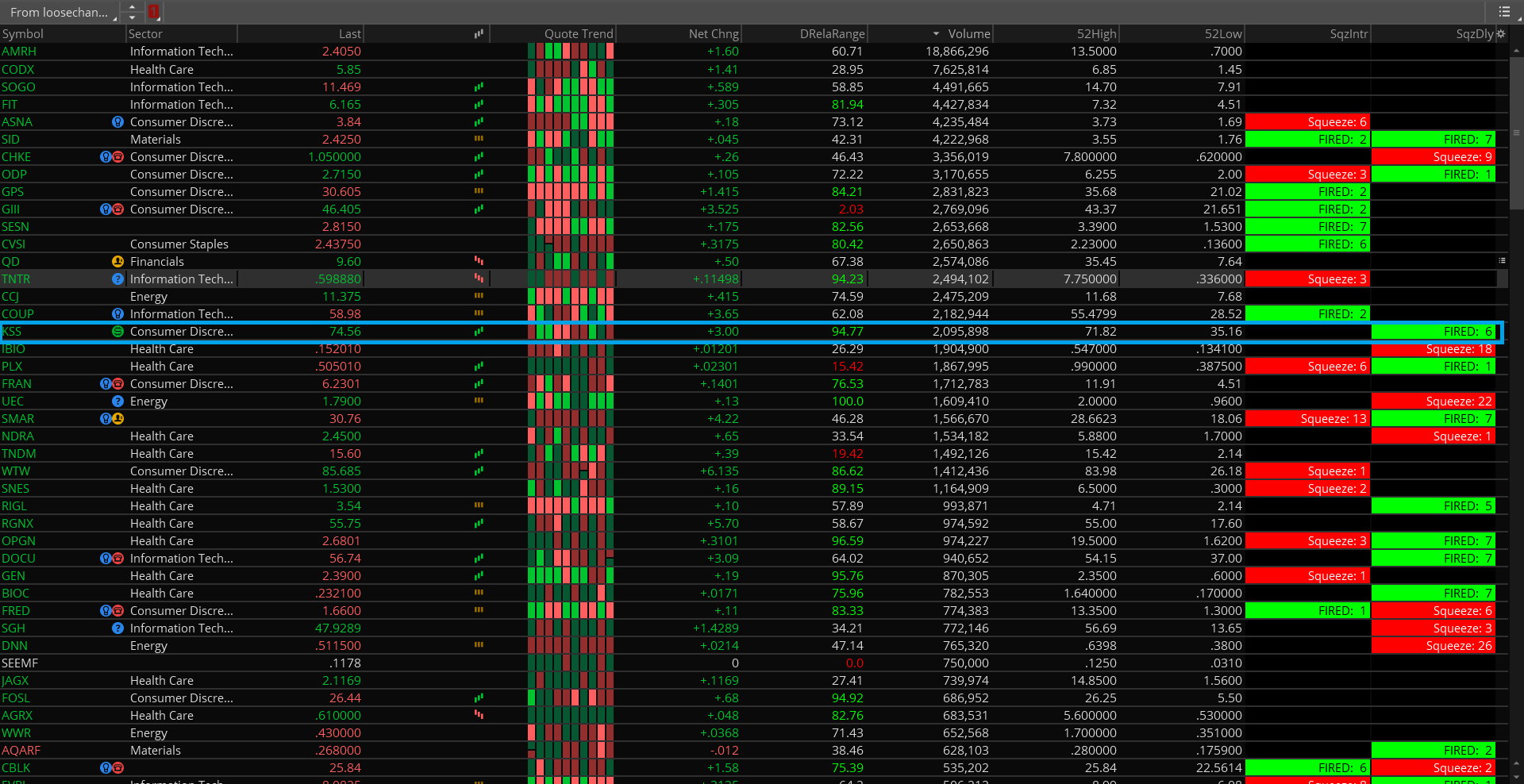
Hello Mr Hahn,
This is my premarket scan. I use it every morning. It updates with new tickers every morning. The parameters of the scan are not there. A friend shared this scan with me. I was just wondering if the new tickers populating this scan can highlight green if the ticker is making a new 52 week high. I am hoping the whole row can highlight green. In the screenshot example KSS broke above the 52 week high
Did you read the post I linked in my answer? It does exactly what you are requesting.
It is crucial that you understand these terms or you will never able to apply the solution.
Your screenshot shows a watchlist. Not a scan. You have selected a saved custom scan as the content of your watchlist. But your watchlist is not your scan. It merely displays the results of your scan. Ok? We can all this a Dynamic Watchlist. But it is indeed a Watchlist. What you are actually requesting is called Custom Watchlist Column. For example, the two columns at the far right hand side of your screenshot are Custom Watchlist Columns.
Thank you Mr. Hahn