Custom Watchlist Columns Colored to Match Dots on TTM Squeeze Centerline
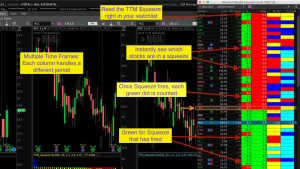
Thinkorswim Watchlist TTM Squeeze
This video shows how to add a column to any watchlist displaying red or green to show you which stocks are in a squeeze. Additionally, this code will count the number of green dots since the last squeeze ended. Zeros mean the stock is in a squeeze. Values greater than zero indicate a stock that has exited the squeeze and is potentially ready for a big move. You can sort the watchlist by this column so you can spot the stocks that have just recently exited the squeeze.
Be sure to watch the video so you understand how to install it. This indicator compliments a previous video we published that displays the colors of the TTM Squeeze histogram in a watchlist. Use these together to create a ‘radar screen’ similar to those used in TradeStation. In a single glance you can see stocks that are ready to make a move and which direction the indicator is predicting.
John Carter’s TTM Squeeze is a licensed study available free on the Thinkorswim platform. This code does not expose any source code as it is fully protected by the Thinkorswim platform.
Learn More:
Click and drag interface to build custom watchlist columns. No code experience required:
Thinkorswim Condition Wizard Watchlist
DISCLAIMER: I AM NOT A CERTIFIED FINANCIAL ADVISOR AND NOTHING IN THIS VIDEO OR TEXT IS AN ADVERTISEMENT OR RECOMMENDATION TO BUY OR SELL ANY FINANCIAL INSTRUMENT. NOR IS THIS VIDEO OR TEXT INTENDED TO INSTRUCT YOU ON HOW TO MAKE BUY OR SELL DECISIONS USING ANY OF THESE INDICATORS.
*Thinkorswim is a chart analysis platform offered by TD Ameritrade: www.tdameritrade.com
TD Ameritrade provides financial services including the trading of Stocks, Futures, Options and Forex.
Please be sure to share this page with your friends and colleagues. Leaving comments below is the best way to help make the content of this site even better.
Watch the video, Thinkorswim Watchlist TTM Squeeze below:
input price = CLOSE;
input length = 20;
input nK = 1.5;
input nBB = 2.0;
input alertLine = 1.0;
def squeezeDots = TTM_Squeeze(price, length, nK, nBB, alertLine).SqueezeAlert;
def alertCount = if squeezeDots[1] == 0 and squeezeDots == 1 then 1 else if squeezeDots == 1 then alertCount[1] + 1 else 0;
plot data = alertCount;
data.AssignValueColor(if alertCount > 0 then Color.BLACK else Color.WHITE);
AssignBackgroundColor(if alertCount == 0 then Color.RED else Color.GREEN);
Just stumped on this and love it. Was curious if its possible to display the number of days it has been in squeeze the same way you display how many days its been out of one?
Yes, and you will find that question has already been asked in our Q&A Forum. You will find the solution here: https://www.hahn-tech.com/ans/ttm-squeeze-watchlist-for-number-of-red-dots/
Thank you for your most excellent content. I really enjoy your videos. I was wondering if this works for you on the paper trade side of your account. I have it working perfectly on my cash account but would like it on the paper side as well. It is currently very glitchy. Please advise if possible.
I can’t recall the last time I logged into the PaperMoney side of Thinkorswim. If you are having issues I suggest you contact support at TD Ameritrade. I do know that custom watchlist columns do not work using OnDemand. But as far as I know there are no such restrictions on the PaperMoney side.
I day/scalp trade so my time frames are quite shorter (I use 1,2,5,15 min charts) … I have followed both vids for this but want to “check my math” for setting up the dots time frame to one minute (scalping)? Is that right or is it my prerogative (w/in 1-15′)based on my strategy for confirming entry etc??
I have no opinion on this whatsoever. I can assist you with technical questions in regards to what can been done but I cannot provide guidance as to how to make profitable trades.
Hi Pete. I’m new to trading, but I’ve found your videos very helpful. I added the scripts as you’ve shown in the videos, but I’m having an issue with corresponding colors from the watchlist to the charts. You’ve shown how to fix the mismatched colors in one of the videos and I followed those steps, but in the watchlist customization the thinkorswim software does not have a box to uncheck the “extended trading hours” and in this version of software there isn’t “extended trading hours”.
My question is for the three charts: daily, weekly, monthly, what does the time interval and aggregation period need to be set to?
The simple answer…. Daily, weekly and monthly. Each custom column in a watchlist is set to it’s own time frame. When set to daily time frames or higher, there will never be an option to “include extended hours”. It has nothing whatsoever to do with the version of the current platform.
Thanks Pete, one thing I learned over the years that sometimes it’s user error, and in this case it was user error. I had the month set to day, and although I thought I checked it, I still missed it.
Hi Pete, I need to admit you alert count is genial, simple and elegant. It took me a bit to understand the reverse logic of the squeeze resting period (the red dots). You figured it out. Hat tip.
I am just learning about squeeze with fired. However, it will b e nice if hou explain to me all these colors means, light blue, dark blue or yellow? I understand red and green but not other colors significnace.
Thanks.
That was the other video in this series. That other video displays the colors of the histogram in a watchlist. Just use the navigation menu at the left hand side bar to locate videos of interest.
Hi Pete,
First off, thanks for the great content. Secondly I was wondering if there was a way to have two rows per ticker symbol in a watch-list? Essentially wanting to know if i can structure my watchlist to have a the squeeze dots and and squeeze histogram stacked on top of each other as rows (vertically), and then use the different columns for different time frames.
Thank you!
That would require a major update to the platform from the developers are Thinkorswim. Nothing we can do to make those changes on our own.
Understood. I thought that might be the case but I figured it was worth asking! I suppose the more feasible alternative would be to combine some of the code in a way that colors the background via the histogram and also populates the numerical value based on the squeeze dots. Because while the background color of the squeeze dots helps visually, the numerical value also tells you when its in the squeeze. Would this be a difficult edit?
For me, it is within reach. For the average person that does not write code all day for their occupation, it may be impossible. But even for me it’s quite a bit more complex than something I can do for free.