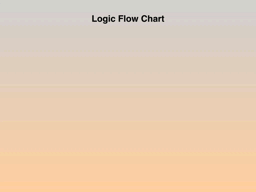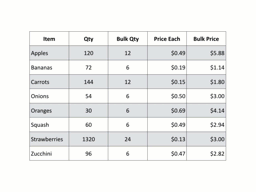Spreadsheet Logical IF Error Traps
Nesting the ISERROR() function within the first argument of a logical IF() function. A very powerful method of testing for errors and directing the output based on conditions. I call this the Error Trap. This video will show you how to detect and trap errors, displaying an alternative output in place of the error code. When used in conjunction with the VLOOKUP() function, this method will ensure your formulas only return perfectly accurate data. Be sure to view parts 1 through 3 of this series to get the full benefit from