Chart Based Alerts for Ichimoku Study
Want to learn how to configure text/email alerts based on the Ichimoku study? Looking for a chart based
indicator with built in alerts for the Ichimoku study? Free chart based study included with video. Just watch the video to learn how to build your own study alerts and by the time you’re ready to get started we’ll present an embedded link within the video. Just click the link when it is presented and you will be taken to the download page.
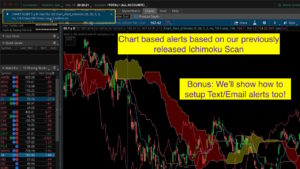
Thinkorswim Alert Ichimoku
This custom study is based on our very popular video Thinkorswim Ichimoku Scan. We highly recommend you watch this video to understand more about how the signals are generated and what we mean by “confirmation required”. These signals are based on the teachings of Hubert Senters. To learn more about how Hubert uses the Ichimoku be sure to check out these free videos:
Ichimoku Trading Strategies For Finding Better Trades by Hubert Senters
Link to study file: Chart_Alert_IchimokuSTUDY.ts
Learn More:
Would you like to learn how to master the chart settings on Thinkorswim? Click here for our 3 part series: Thinkorswim Chart Settings Tutorial
DISCLAIMER: I AM NOT A CERTIFIED FINANCIAL ADVISOR AND NOTHING IN THIS VIDEO OR TEXT IS AN ADVERTISEMENT OR RECOMMENDATION TO BUY OR SELL ANY FINANCIAL INSTRUMENT. NOR IS THIS VIDEO OR TEXT INTENDED TO INSTRUCT YOU ON HOW TO MAKE BUY OR SELL DECISIONS USING ANY OF THESE INDICATORS. *Thinkorswim is a chart analysis platform offered by TD Ameritrade: www.tdameritrade.com TD Ameritrade provides financial services including the trading of Stocks, Futures, Options and Forex.
Please be sure to share this page with your friends and colleagues. Leaving comments below is the best way to help make the content of this site even better.

Hi. I am doing a back-testing for WMT using this script but I do not know if I missed something. I set the inputs 9/26/1/3/YES/Cloud Break. On 07/13/2020, I think it should show a bullish signal, but it is not showed on the chart. Any recommendations or suggestion on what could be happening is really appreciated. Thank you for your amazing work.
The video explains exactly how to adjust all of the settings and how each of the settings impacts the signals it generates. There is no way I can explain things in any more detail here in the comments section of the video.
Is it possible to send SMS alert using a custom study on a Renko chart? I see the Study Alert and have followed through it using your video (very good) above and other resources. I have set my TOS to have email and phone number confirmed. But when I try and create an alert using the Study Alert, I do not have a Renko chart option. Closest I get is a bar chart but no Renko. Is there a work around?
There is no work around. Char studies are not able to send sms/email/push notifications and the only tool on Thinkorswim that supports Renko bars are the charts.
Hi Pete. My sincerest appreciation for all the outstanding work you have shared with the community! I reviewed all the videos regarding the Ichimoku charts over the weekend. In terms of the study settings, I am having problems finding where I can change the inputs for the SpanA within the study. I see the plots for SpanA can be modified easily but according to Senters (https://www.youtube.com/watch?v=D9CJOlYRnz0) at 7:33, we should also focus on the Cloud extended period (Span A?) based on the time horizon we will be using. Welcome any clarity regarding this question. Thanks again!
If you are talking about the section of the cloud that extends 26 bars to the right of the last bar on the chart…. That is controlled by the “kijun period” input. However I do not believe that Hubert ever recommended adjusting this parameter because it will impact everything on the Ichimoku chart. It is an integral metric that is used to compute almost everything else in the Ichimoku. Go back and watch that section of the video again. Hubert was taking about how the time frame selected for the chart impacts the length of time you can expect to be in a trade. There was no implication whatsoever that the cloud should be adjusted.
Hi Pete,
Very informative website!
I am trying to use Chart_Alert_Ichimoku to buy and sell when Chikou crosses Kijun (downward direction). How do I identify when Chikou is crossing Kijun using this alert or additional code update?
Hope you can help me.
Thanks,
Vik
This code was never intended to be used to execute orders. We have no support for this. However if you want the best chance of figuring this out on your own I suggest you try using the code we built for the Ichimoku scan: https://www.hahn-tech.com/thinkorswim-scan-ichimoku/
Goodmorning Jeff,
First of all thank you for all the help, your videos are awesome.
Understand the video instructions perfectly, only one question. Any way to put my entire watch list on here for text alerts when my study triggers?
Thank you.
Pete I’m sorry*
Still half asleep and Jeff is my brothers name.
There is no way to trigger sms/email notifications from a custom watchlist column on Thinkorswim. However what you can do is to create and save a custom scan that runs against your list of stocks. Then use that scan to create a dynamic alert that sends sms/email notifications when scan results change.
In order to complete that you will need to incorporate the code from the following video: https://www.hahn-tech.com/thinkorswim-scan-ichimoku/ along with the technique shown towards the end of this video: https://www.hahn-tech.com/thinkorswim-overnight-range-scan-alert/
So in order to receive text alerts for any forex pair or stock or anything I need to make a simple last price based alert then a long and short alert for each pair or stock?
Hi Pete, I’m having the same problem as Temi below. Can you please help. ?
I have added a link to the file within the text of the video description.
Thanks Pete, really appreciate the content you put out.
Hi Pete, Thanks for the video. The link to the STUDY file on the video did not work for me. Clicking just pauses or plays the video on my browser. Could you send me a link to download the file?
I have added a link to the file within the text of the video description.
Thank you so much for the quick response!